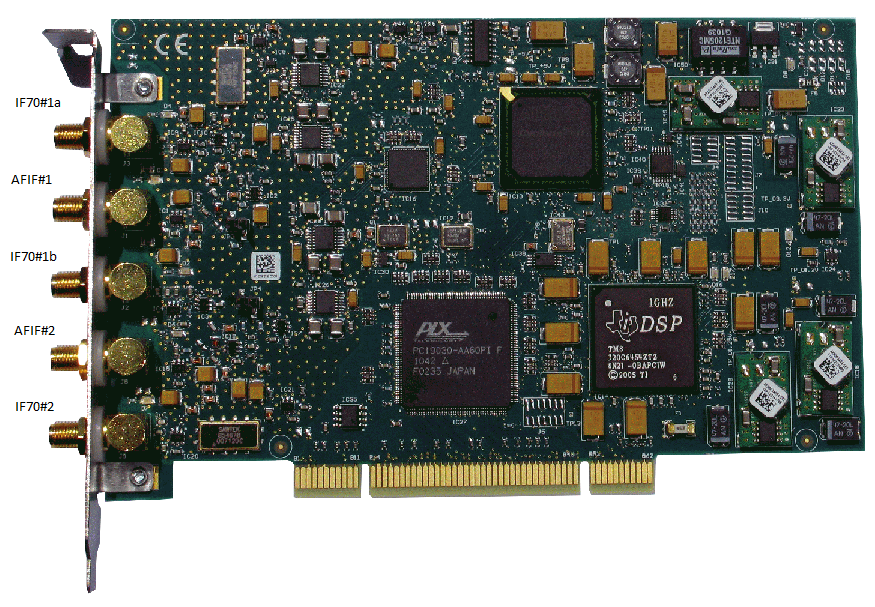
Before unpacking the W-PCI or W-PCIe card or installing it into your PC please make sure that you are attached to the electric ground to avoid damaging static sensitive components on the card or in the computer.
Power off your computer, unplug it from its power source and disconnect or turn off all peripherals. Carefully remove the cover of the computer and locate a free PCI or PCI express slot. Firmly insert the card into the slot. Close the computer cover and switch on the power.
WARNING: THE A/D CONVERTER ON THE W-PCI AND W-PCIe CARD MAY DEVELOPE ENOUGH HEAT TO PRODUCE BURNS OR START A FIRE IF PLACED NEAR FLAMMABLE OBJECTS. WAVECOM WILL NOT BE RESPONSIBLE FOR ANY DAMAGES RESULTING FROM NON-COMPLIANCE WITH THIS WARNING.
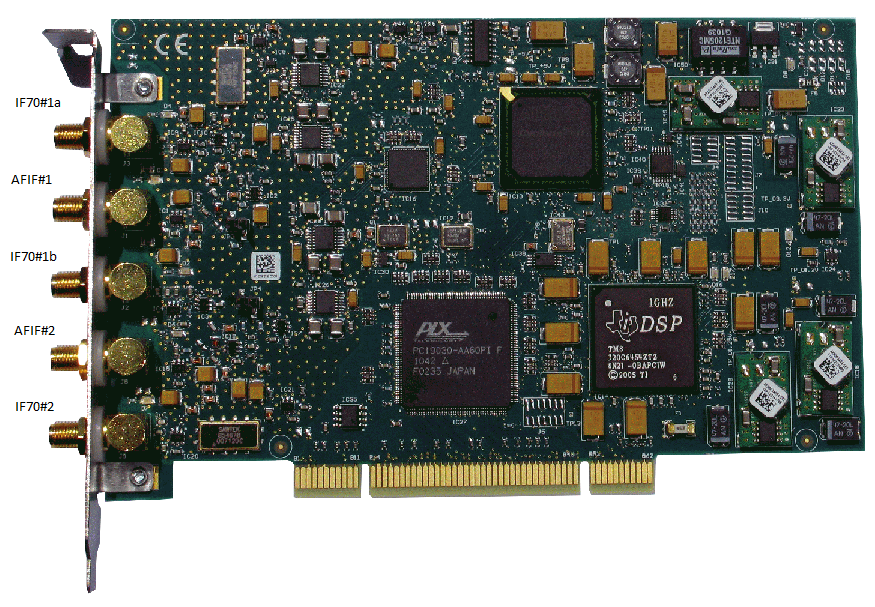
W-PCI card.
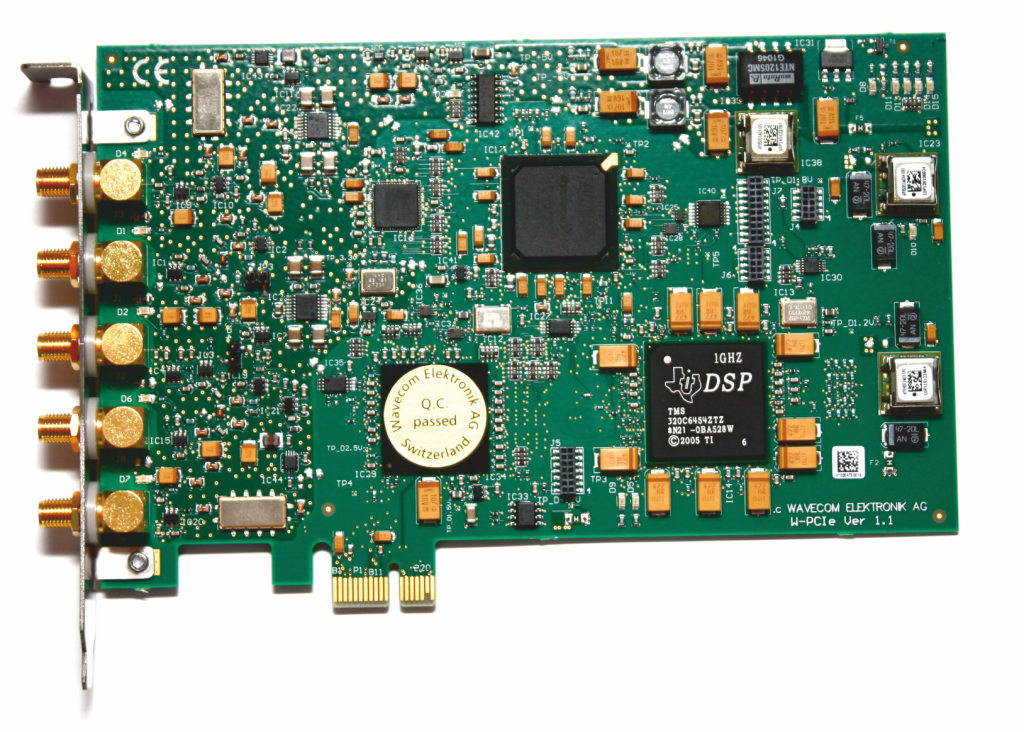
W-PCIe card.
Both W-PCI and W-PCIe cards have five SMA signal inputs. The following table is a technical hardware specification.
|
Specification | ||
|
Card type |
Half-size PCI card (W-PCI), Half-size PCIe x1 card (W-PCI Express) | |
|
Inputs |
AFIF#1 and AFIF#2 |
IF70#1a, IF70#1b and IF70#2 |
|
Frequency range |
50 Hz – 25 MHz |
52.5 MHz – 87.5 MHz (SAW filter) |
|
Signal level |
2 mVrms – 0.5 Vrms 20 mVrms – 2.5 Vrms (with 20 dB attenuator) |
20 mVrms – 2.5 Vrms |
|
Input impedance |
> 1 kOhm |
50 Ohm |
|
Bandwidth |
5 kHz – 500 kHz | |
|
Frequency raster DDC |
1.0 Hz | |
|
Input max sampling rate |
92.16 MHz | |
|
Sampling rate jitter |
1 ps | |
|
Connector |
SMA female | |
|
Two simultaneously active inputs |
AFIF#1 or IF70#1a or IF70#1b – with – AFIF#2 or IF70#2 | |
|
Dimensions (LxWxH) |
168x106x22 mm | |
|
Weight |
150 g | |
|
Power requirement (typical values) |
1.0 A @ +3.3 V, 0.4 A @ +12 V | |
|
Bus interface |
32-bit PCI, 3.3 V, 132 MB/sec (W-PCI) PCIe x 1, 250 MB/s (W-PCIe) | |
|
Operating temperature range |
0 °C to 50 °C | |
|
Case temperature range |
0 °C to 55 °C | |
|
Storage temperature range |
0 °C to 70 °C | |
|
Relatively humidity (non-condensing) |
10 to 90% | |
|
A/D converter |
16-bit | |
|
Digital down converter (DDC) |
FPGA | |
|
License key |
In-card license, no external license key necessary | |
|
Conformity |
| |