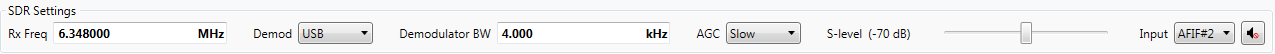
W-SPECTRA scans all SDR receivers (native Wavecom W-PCIe receivers and WiNRADiO G3xDDC series) running on the local computer when it starts up, puts them in a list sorted by the serial number in the ascending order. W-SPECTRA automatically connects to the first receiver in the list and take over full control of it. The user can set the receiver frequency, demodulator, demodulator BW, AGC, squelch level, antenna input and turn on/off the speaker in the W-SPECTRA GUI.
For W-PCIe receiver, the available demodulators are USB, LSB, ISB, AM and FM with a demodulator bandwidth in the range between 4 kHz and 96 kHz. The AGC and squelch level have no influence on the W-PCIe receiver, they are set to default values. There are two inputs (AFIF#1 and AFIF#2) for direct HF antenna connection. The speaker can be turn on/off for demodulated acoustic signal output.
For WiNRADiO G3xDDC receiver, the available demodulators are USB, LSB, ISB, DSB, AM, AMS, FM, FMW, CW, DRM, FSK and UDM with a demodulator bandwidth in the range between 1 Hz and 320 kHz. There is only one antenna input (ANT 1). The speaker button in the Operation GUI is disabled, since it is implemented in the native WiNRADiO GUI.
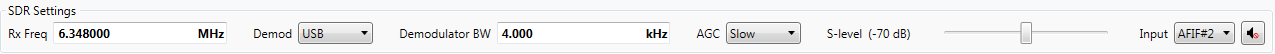
Direct receiver control in the W-SPECTRA Operation tab.
For WiNRADiO, the receiver setting is bi-directional, i.e., the user can also set values in the native SDR GUI and they will be synchronised in both directions. For W-PCIe receiver the values are only set in the SDR Settings in the Operation GUI.
W-SPECTRA uses default values to set the SDR when it starts. The default values can be changed in the “SDR settings” window in the Configuration menu. This window lists (“Recan”) all SDRs which are running on the local computer. The user can choose one SDR, change the default value of
Ø Rx frequency
Ø Demodulator (Demod)
Ø Demodulator bandwith (Demod BW)
Ø Automatic gain control (AGC) and
Ø Squelch level and
Ø Antenna Input
and connect to that receiver.
The default values will be saved by closing the window.
There are three color indicators:
Ø Yellow: the receiver is running properly and ready for connection to W-SPECTRA
Ø Green: the receiver is now connected to W-SPECTRA and works properly and
Ø Black: the receiver is not running now (offline).
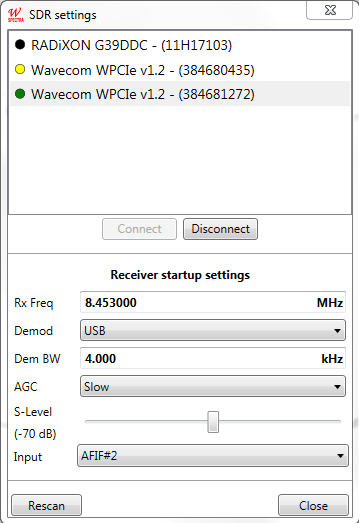
SDR settings window in the Configuration menu.