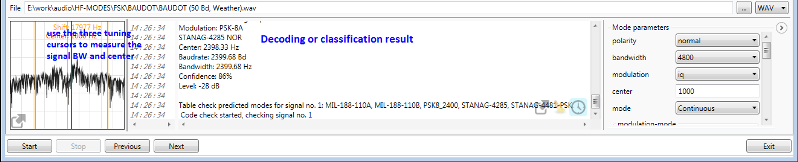
The lower part of the Operation tab is the display window for classification and decoding results.
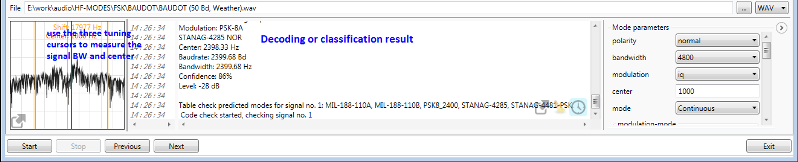
The lower part of the Operation tab displays the classification and decoding results and the parameter settings.
In the right lower part of the result display there are three transparent buttons. The user can:
Ø Display the result in a separate and bigger window by clicking the “Window” button.
Ø Clear the display window by clicking the “Clear” button.
Ø Turn on and off the timestamp display by clicking the “Timestamp” button.
The right panel consists of the set of parameters of the classifier or decoder which is just running. The small spectrum display at the left side is a duplicate of the spectrum in the three tuning frequency cursors of the narrowband spectrum display. Two yellow cursors in this small display can be used to measure the bandwidth of a signal.
There are four operation buttons (Start, Stop, Previous and Next) at the bottom of the GUI. Their functionality depends on the three W-SPECTRA operation modes (Direct mode, Memory scan and Frequency search).