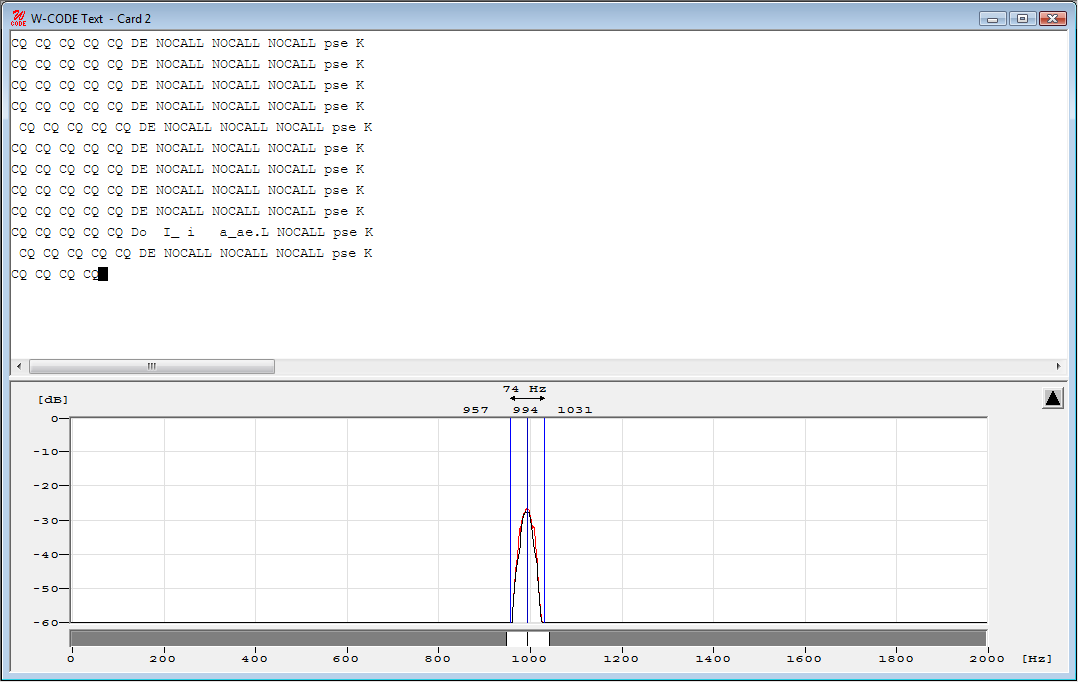
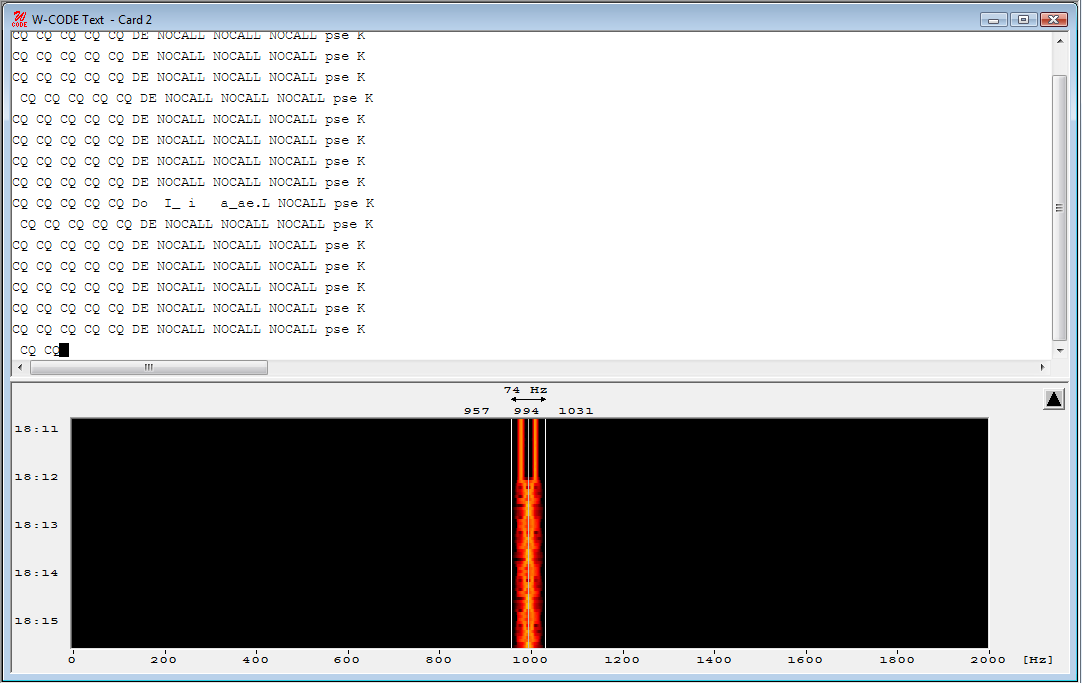
|
|
|
The upper and lower frequency boundaries of the signal is selected with the right and left cursor. With the center cursor, the center frequency may be set more precisely. The precision of the center frequency is very important and directly influences the performance of the decoder.
After every change, the center frequency is automatically updated and the bandwidth of the signal is set according to the received mode.
Options can be set using the right mouse button or the context menu (see FFT/Sonagram Context Menu). It is possible to remove the tuning FFT or Sonagram in the View Menu.