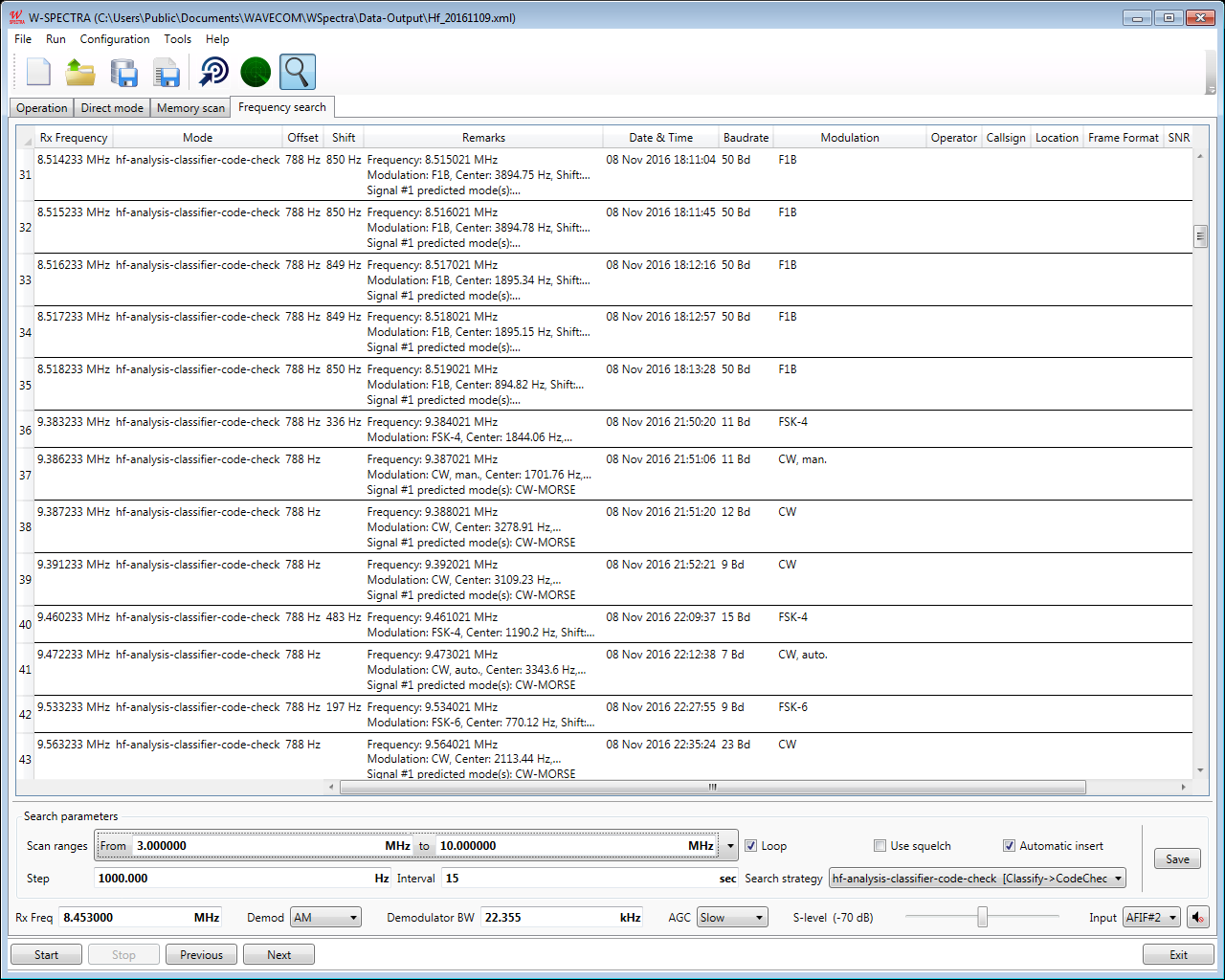
With the “Frequency search” mode W-SPECTRA can scan over an entire frequency band, e.g., the HF band (3 – 30 MHz), run a classifier and code check (with different search strategies), search for signals and capture the classification results into a database automatically. This mode is the most powerful part of W-SPECTRA as an automatic spectrum monitoring system – signals in a certain frequency band will be automatically detected, classified, checked and captured into a database.
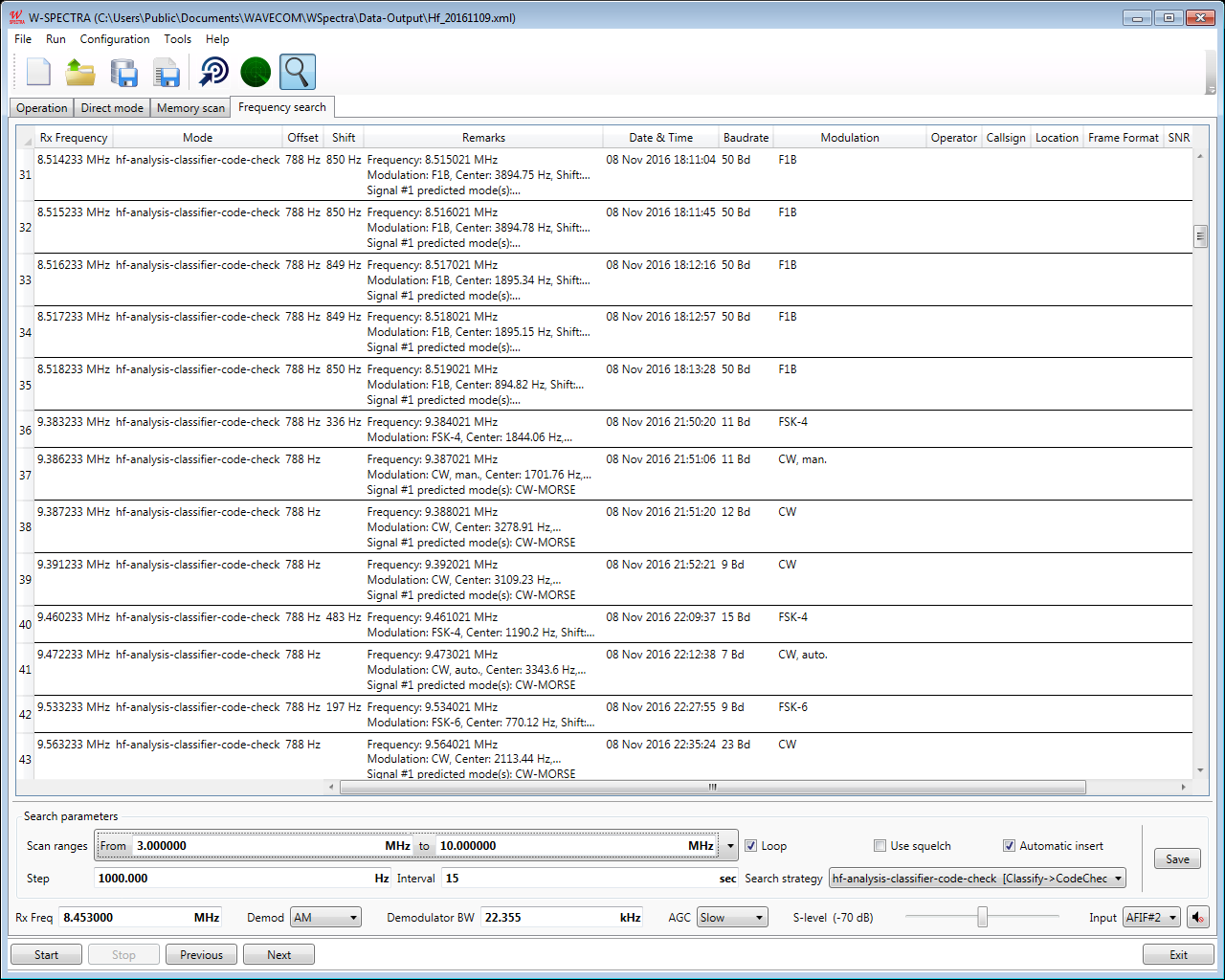
“Frequency search” tab with a database and search parameters setting.
To run the automatic frequency search the following parameters should be set:
Ø “From” and “to”: define the search range of a certain frequency band. The whole frequency band is divided into three sub-ranges.
Ø Step: defines the unit size each time when the system jumps to the next frequency.
Ø Interval: defines how long should the frequency search mode stay at one frequency before it jumps to the next frequency. Note that the Interval should not be too short, so that the classifier has enough time to catch the signal and deliver result. A reasonable value can be 15 seconds.
Ø Search strategy: defines how does spectrum analysis, classifier or classifier code check work when it catches a signal. The possible strategies are Spectrum Analysis, Classify, Classify – Tablecheck, Classify – Tablecheck – Codecheck, Classify – Tablecheck – Decoding and Classify – Tablecheck – Codecheck – Decoding.
When the spectrum analysis, classifier or classifier code check delivers results, parameters will appear in their corresponding database fields and the whole result will appear in the “Remarks” field.
Ø Loop: is a checkbox. It defines whether the frequency search should begin from the first frequency (From) when it reaches the last frequency (to).
Ø Use squelch: is a checkbox. When it is selected (checked), the system will deliver a result when the signal is above the squelch level.
Ø Automatic insert: is a checkbox. It defines when the frequency search delivers a result (signal above the squelch level or some classifier code check results) whether it will be inserted into the database. The new database entry appears in the “Frequency search” tab.
At the bottom of the GUI there are four buttons with the following functions:
Ø Start button: starts the frequency search from the first frequency defined in “From” field and jump to the next frequency (+ Step) after an Interval period.
Ø Stop button: stops the frequency search function.
Ø Previous and Next buttons: manually jump to the previous and next frequency respectively according to the Step size. When the “Loop” is checked, these two buttons work in the corresponding way.
There are 6 search strategies in which the spectrum analysis and the classifier code check can work:
|
Process Steps |
Meaning |
|
P0 |
Spectrum analysis is performed. Signals in a bandwidth are detected, the most important signal parameters are measured. |
|
P1 |
Classification is performed. Signals in a bandwidth are detected and classified. More detail signal parameters are measured. |
|
P2 |
Classification and table check are performed, but no decoding. |
|
P3 |
Classification, table check and code check are performed, but no decoding. |
|
P4 |
Classification and table check are performed and finally the signal is decoded if a mode with an associated, valid detector was found. |
|
P5 |
Classification, table check and code check are performed and finally the signal is decoded if a mode with an associated, valid detector was found. |