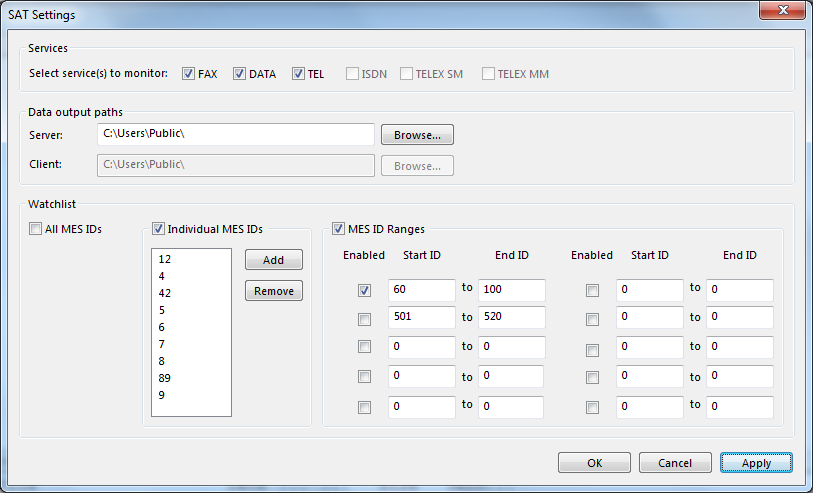
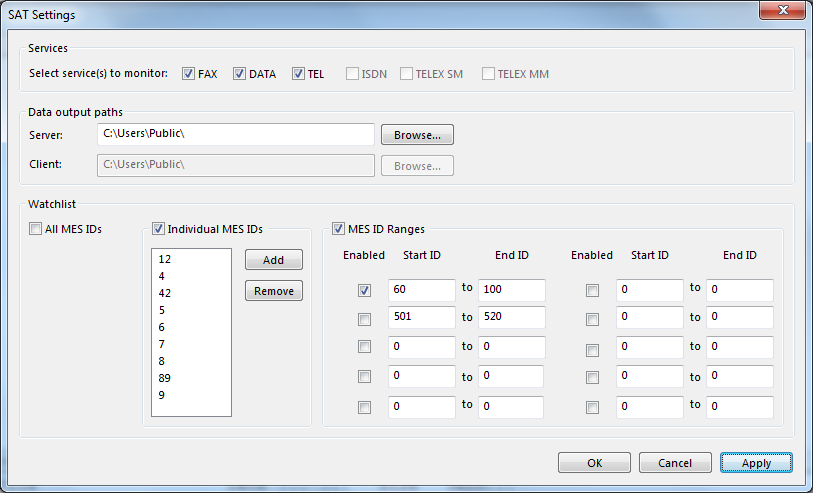
For the SAT Modes, additional parameters can be set in the Options | SAT Settings dialog box.
These settings are:
Ø Service: Select the service to monitor. Choose between:
FAX/DATA/TEL/HSD/TELX_SM/TELX_MM. There are two different possibilities for monitoring telex:
- TELX_SM: Single message monitoring: only the telex of the MES found in the Control Channel will be recorded.
- TELX_MM: Multi message monitoring, the mode stays on the TDM channel until there are no more Telex transmissions on this channel.
Ø Server: Set the Windows directory for the output files on the server.
Ø Client: Set the Windows directory for the output files on the client computer. This setting is only enabled on a remotely-connected GUI.
Ø Watchlist: Click the All MES IDs box, if all MESs must be monitored; leave this box empty if only specific MESs should be monitored. Enter these MES IDs into the combo box. If ranges of MES IDs should be monitored, enter and enable each range.
See SAT System.