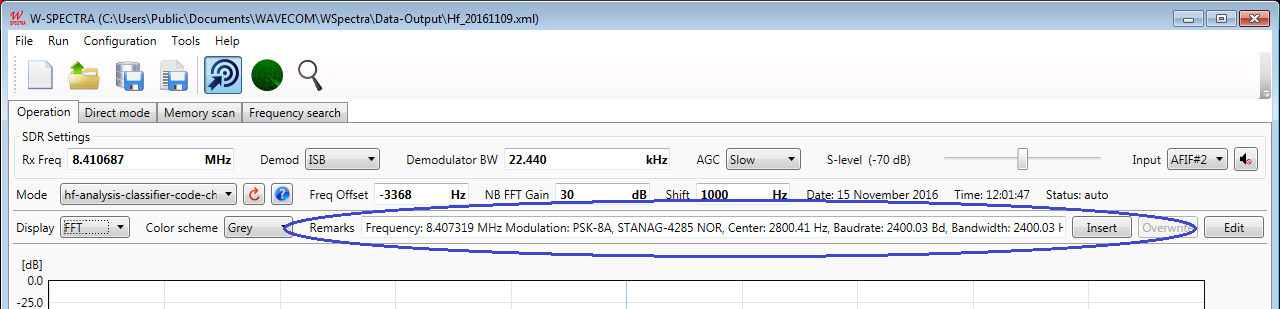
All signals detected in one classification cycle are displayed in the result window. At the same time they are written to the “Remarks” field, leading with the actual receiver frequency. When the user click the “Insert” or “Overwrite” button, an entry is inserted or overwritten into the database, respectively, together with the actual timestamp.
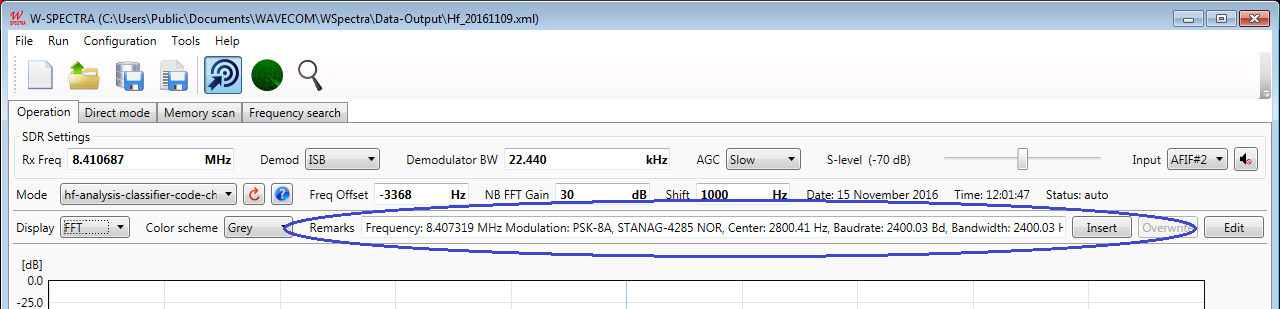
Classification results are displayed in the “Remarks” field and can be inserted or overwritten into the database.
The “Shift”, “Baudrate” and “Modulation” fields are filled with the data of the first classification result and the “Date & Time” with the actual timestamp of the data entry insertion or overwriting.

Insert or overwrite a database entry with classification results.
The actual range of classification depends on the frequency settings. Thus it is important that the mode corresponds to the actual input signal frequency range.
The success of classification attempts depends mainly on the selection of the proper sampling time. To recognize low speed signals, the higher sampling rate, i.e., 3.2 s should be selected.
It is worth keeping in mind that the classifier is based on statistically based estimates of the properties of the input signals, and that many factors determine the reliability of these results – among these are signal quality and application settings. However, together with common sense and good monitoring experience and skills the classifier provides a powerful aid in analyzing unknown signals.