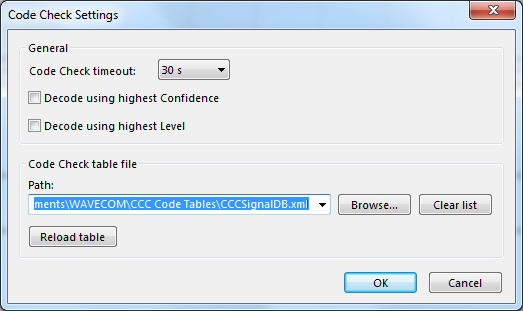
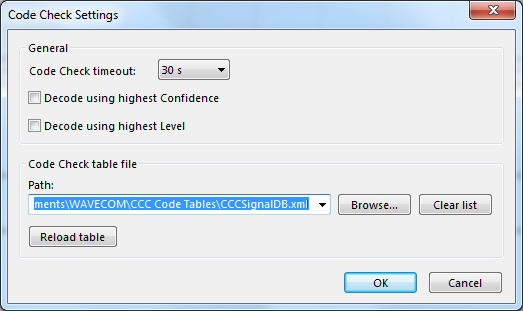
Code Check Timeout
This option specifies the maximum allowable time interval between two successful synchronization attempts performed by a code check process. If the specified time interval is exceeded, the code check process will be interrupted. Available intervals are 15, 30, 45, and 60 seconds.
Decode Using the Highest Confidence
If checked and if decoding is part of the selected CCC process (P4 and P5), decoding is performed for the signal with the highest confidence as determined by the classifier.
Decode Using the Highest Level
If checked and if decoding is part of the selected CCC process (P4 and P5), decoding is performed for the signal with the highest signal level determined by the classifier.
Code Check Table File
Select the XML table to use for the table check or to replace the current file.
A history of previously used XML files is displayed in a drop-down list when clicking on the arrow. Pressing the Clear List button, the history list will be reset. A file browser appears when clicking on the folder button.
If the CCC is started without an XML table, a dialog which prompts the user to select an XML table file appears.
Reload Table
Press this button to reload the current XML table.
The reload feature should be used to ensure that modifications of the currently selected file are applied – for instance if CCC Editor has made changes.
Note: The FSK and PSK code checks have built-in automatic polarity detection. For MFSK and MIL or STANAG signals it is necessary to select the appropriate polarity before the Classifier Code Check starts.