
When a database is open in an operation tab, the user can right click the mouse and open a context menu with the entries: “Activate”, “Insert” and “Delete”.
Ø Activate: this will set the receiver and W-SPECTRA according to the database entry – set the Rx Freq. and run the mode in W-SPECTRA with various parameters.
Ø Insert: insert a new database entry above the selected entry. The user can edit the blank entry freely.
Ø Delete: this will delete a database entry. After an active “Save database” this entry is deleted effectively.

Database operation using a context menu “Activate”, “Insert” and “Delete”.
Under the File menu there is a “Check database” function which can check the integrity of the database.
It can
Ø Remove empty entries: entirely blank entries will be removed.
Ø Remove duplicates entries: redundant entries with identical content, including identical timestamp, will be removed.
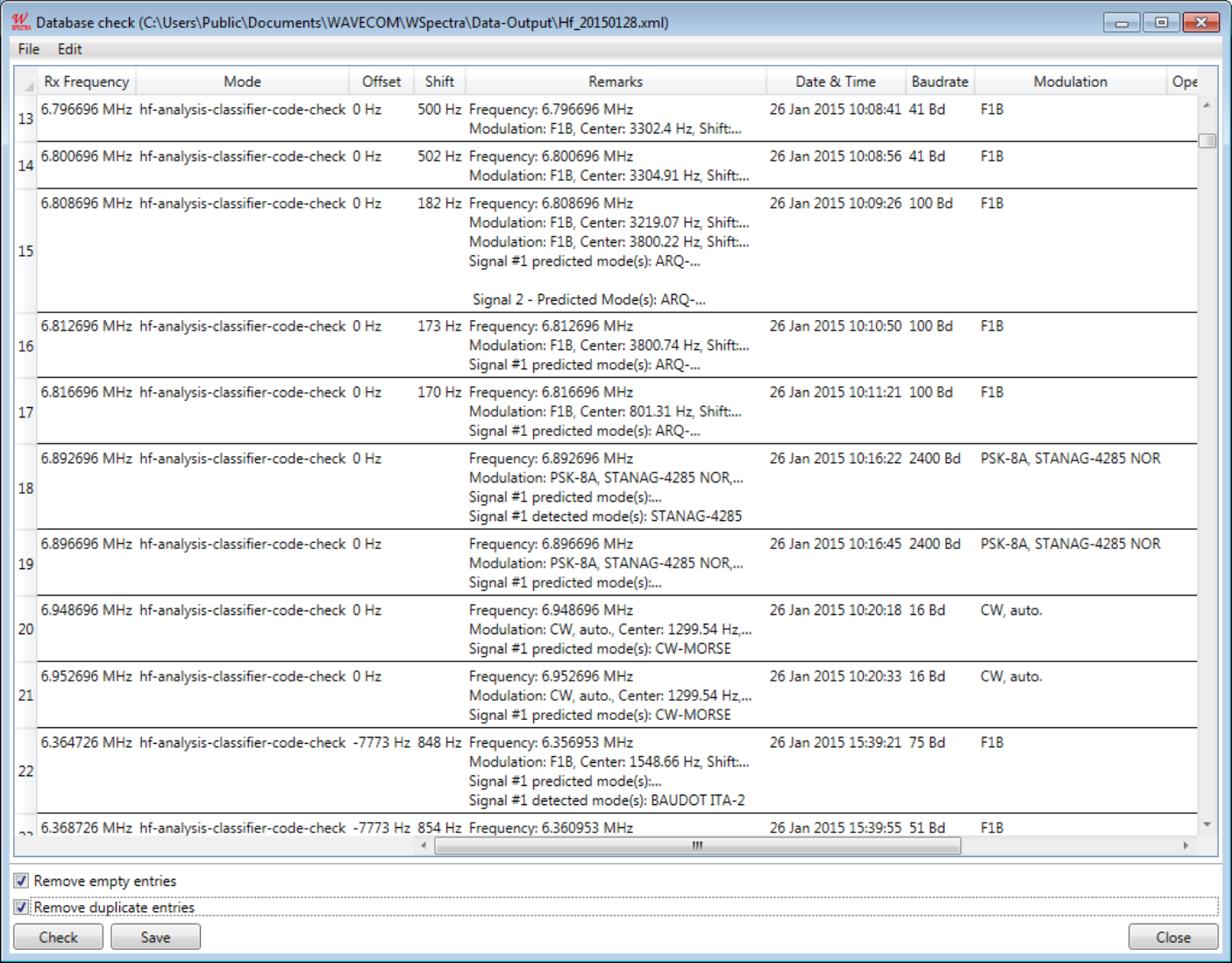
“Check database” under the File menu.