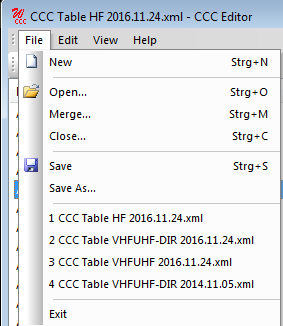

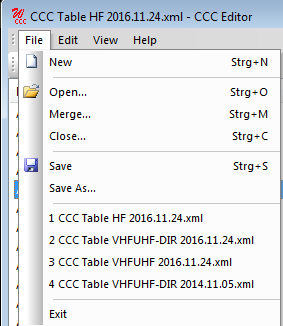

In addition to the entries of the standard Windows file menu, the File Menu also contains a Merge entry, which allows the user to merge two tables. To merge files, click Merge to open the Merge Signal Database window.
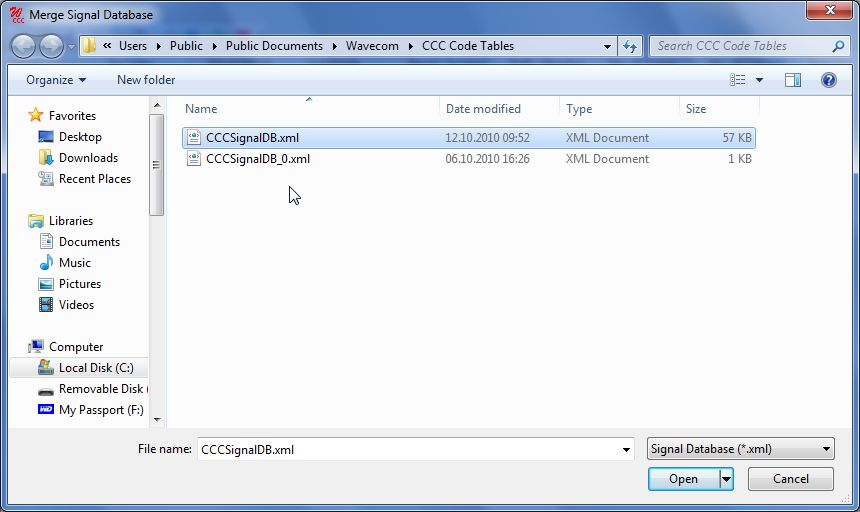
The file contents of the first of the two files to merge now appear in green in the main CCC Editor window
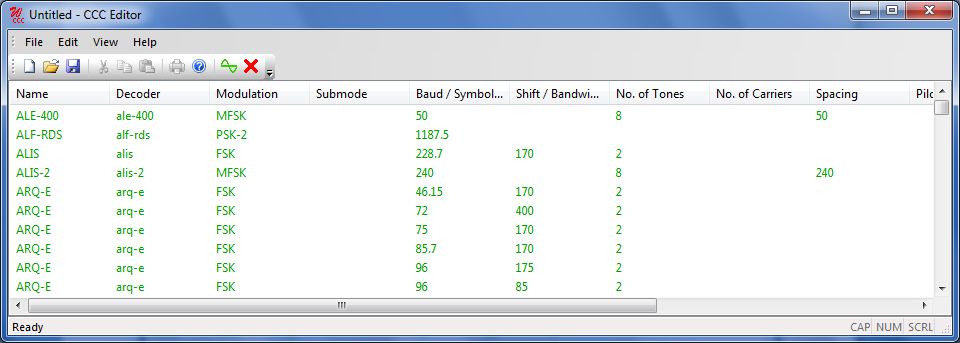
Now, repeat the procedure described above for the second of the two files to merge, i.e., from the File Menu select Merge, select the file to merge and press Open. Now the two files have been merged. To merge additional files, just repeat the steps outlined above.